- In saldo!
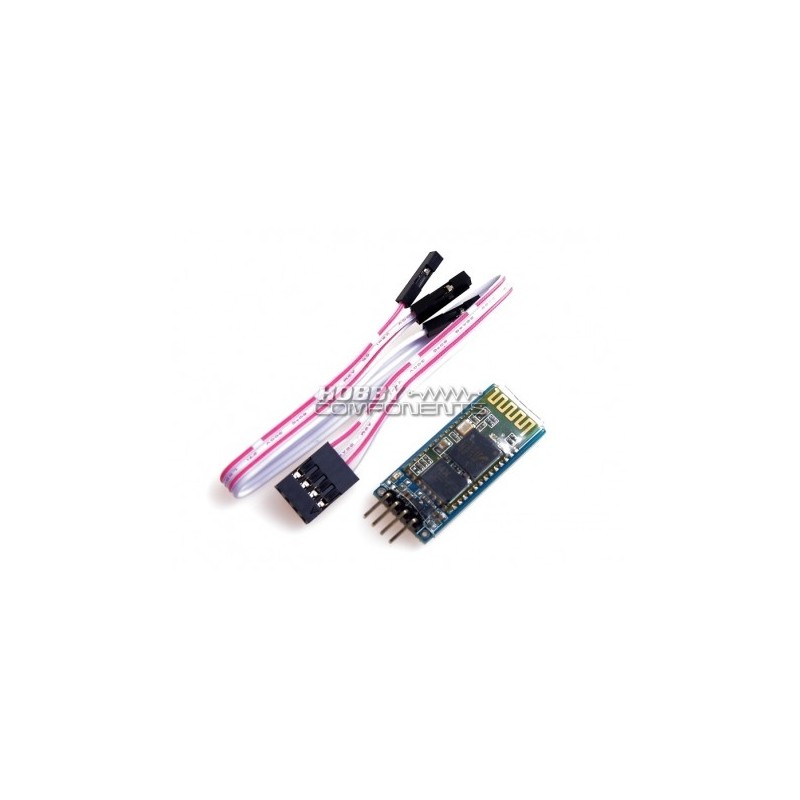
No products in the cart.
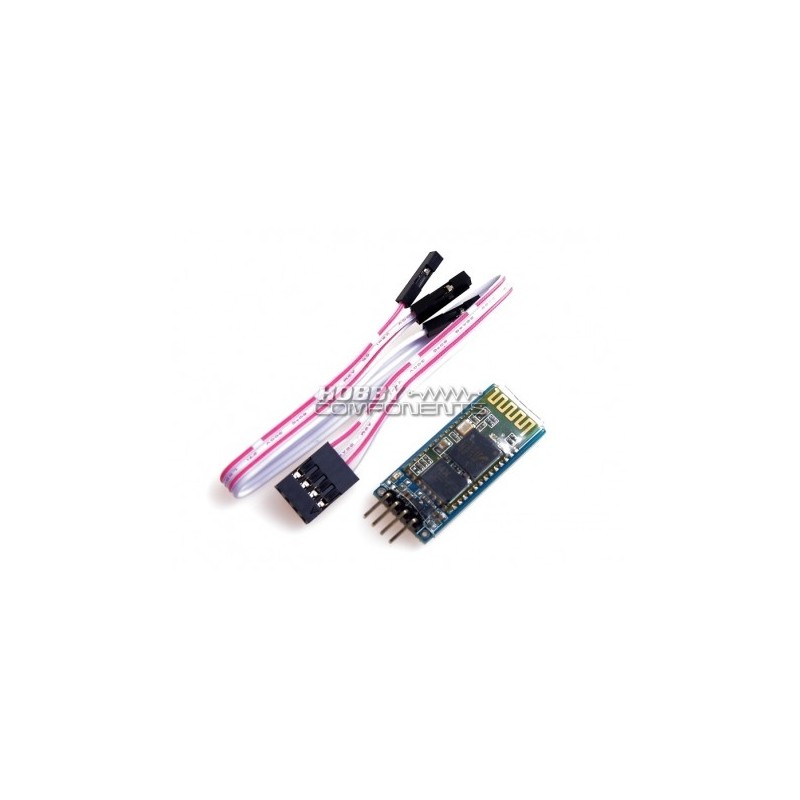


JY-MCU Bluetooth Wireless Serial Port Module (slave)
"
JY-MCU Arduino Bluetooth Wireless Serial Port Module
Default password: 1234
Baud rate: 38400
Dimensions: 1.73 in x 0.63 in x 0.28 in (4.4 cm x 1.6 cm x 0.7 cm)
| PINOUT | |
|---|---|
| PIN | DESCRIPTION |
| 1 | KEY |
| 2 | VCC |
| 3 | GND |
| 4 | TXD |
| 5 | RXD |
EXAMPLE CODE
ARD_BLUETOOTH_SERIAL_MODULE_HCARDU0004_Example.pde
/* FILE: ARD_BLUETOOTH_SERIAL_MODULE_HCARDU0004_Example.pde DATE: 17/07/12 VERSION: 0.2 REVISIONS: 27/08/12> V0.2 updated software serial functions as these are now included with V1.0 of the Arduino development environment. This is a simple example of how to use the HobbyComponents Bluetooth serial module (HCARDU0004). This module allows communication from an Arduino dev board to a Bluetooth enabled device. The module communicates with an Arduino device via a simple two wire serial protocol. If you choose to use the modules default settings then the module requires no setting up to communicate with it, just connect to the Arduino. The device defaults to 9600 baud, 8 data bits, and 1 stop bit. The baud rate, amongst other settings can be changed using standard AT commands via its serial interface. This sketch demonstrates an example of how to communicate with the device using a software serial interface using just two DIO lines to interface with the module. The program will pass-through for any data sent to and from the device to the Arduino's hardware serial interface. This will allow you to communicate with any device paired with the module via Arduino IDE's built in serial port monitor. SENSOR PINOUT: PIN 1: KEY PIN 2: VCC PIN 3: GND PIN 4: TXD PIN 5: RXD SETUP INSTRUCTIONS: Connect the Bluetooth module as follows: Arduino Bluetooth module 5V PIN 2 (VCC), GND PIN 3 (GND) DIO 10 PIN 4 (TXD) DIO 11 PIN 5 (RXD) Compile the sketch and upload to your Arduino. Pair your Bluetooth enabled device with the Bluetooth module using PASSCODE: 1234 (you do not need to do anything on the module side to do this). Open up the serial port monitor in the Arduino IDE (CTRL+SHIF+M). You will now be able to communicate with the paired Bluetooth device. You may copy, alter and reuse this code in any way you like but please leave reference to HobbyComponents.com in your comments if you redistribute this code. THIS CODE MAY NOT BE USED IN ANY FORM BY OTHER EBAY SELLERS.*/ /* Include the software serial port library */ #include /* DIO used to communicate with the Bluetooth module's TXD pin */ #define BT_SERIAL_TX_DIO 10 /* DIO used to communicate with the Bluetooth module's RXD pin */ #define BT_SERIAL_RX_DIO 11 /* Initialise the software serial port */ SoftwareSerial BluetoothSerial(BT_SERIAL_TX_DIO, BT_SERIAL_RX_DIO); void setup() { /* Set the baud rate for the hardware serial port */ Serial.begin(9600); /* Set the baud rate for the software serial port */ BluetoothSerial.begin(9600); } /* Main loop that will pass any data to and from the Bluetooth mode to the host PC */ void loop() { /* If data is available from the Bluetooth module then pass it on to the hardware serial port. */ if (BluetoothSerial.available()) Serial.write(BluetoothSerial.read()); /* If data is available from the hardware serial port then pass it on to the Bluetooth module. */ if (Serial.available()) BluetoothSerial.write(Serial.read()); }
"